
However, if you do not know this information, or have forgotten your password, you’re stuck at the FRP lock. If you know it, you can enter it and unlock your phone again. The FRP will ask for the Google account information that was most recently used on the device. To continue, sign in with a Google Account that was previously synced on this device.” The FRP lock message will read: “This device was reset.

Once the lock is in place, you will not be able to boot into the phone’s operating system at all. This will trigger the FRP lock, which will essentially disable the phone entirely. This is usually done in an attempt to reset a phone with a lock screen password. This is a security measure put in place that is designed to prevent a thief from conducting a factory reset of a stolen phone.
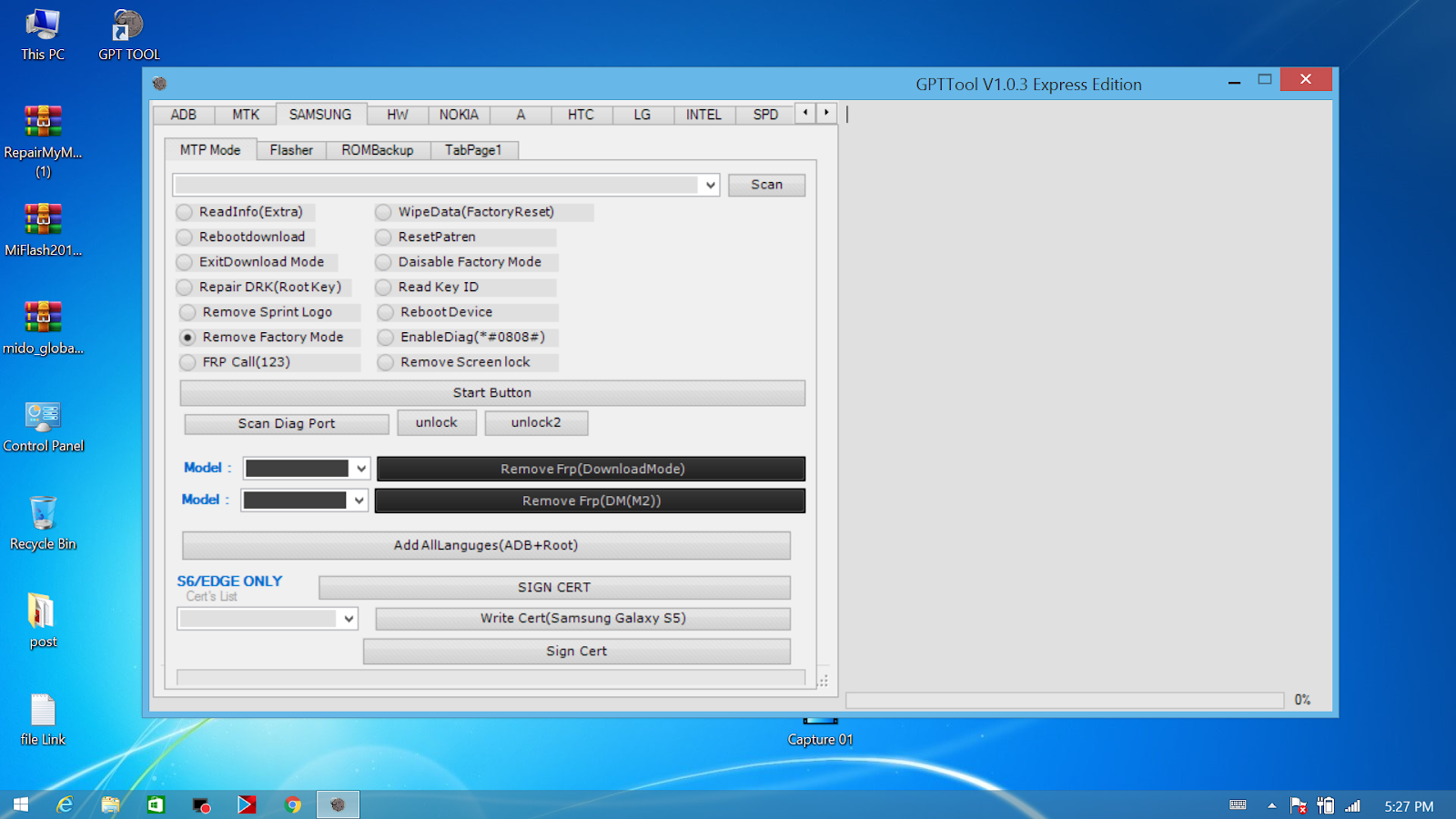

Just download the tool from the download link.How to install All in one Qualcomm Tool Setup (tutorial):. Compatibility: It was compatible with all versions of Windows XP, Windows Vista, Windows 7, Windows 8, Windows 8.1, Windows 10, and working on both 32 and 64 bit.


 0 kommentar(er)
0 kommentar(er)
